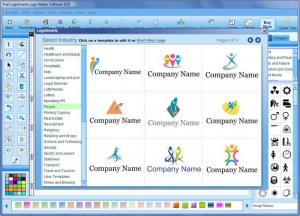Logosmartz
11.0
Size: 33.2 GB
Downloads: 4732
Platform: Windows (All Versions)
Logosmartz’s goal is to help you come up with a logo that meets your needs. To achieve this, the application puts lots of features at your disposal: numerous predesigned logo templates, lots of vector graphics, multiple taglines and slogans, and several ways to edit images (filters, effects, color adjustments). You can get started with a blank canvas and use Logosmartz to create a logo. Or, even more convenient, you can load a template and edit it to meet your needs.
Logosmartz is available for Windows and Mac OS X. The Logosmartz installation file for Windows is little over 25MB in size. Download this file, run it, and a setup wizard will show up and will guide you through the installation process. In little time and without putting much effort into it, you will be done with the installation and you will be invited to launch Logosmartz. The system requirements for running Logosmartz are quite low: 586MHz processor or better, 512Mb of RAM memory or more, internet connection for activating the software, 1064x768 resolution monitor.
The interface is just what you would expect from an application of this type: the graphics you’re working on is presented front and center, features to customize and edit the graphics are presented all around it. If you’ve used an image editing application in the past, you will immediately feel at home using Logosmartz.
Using Logosmartz is a very simple three step process:
Step 1 – pick a logo template from the very large collection that includes more than 1800 predesigned logo templates. Alternatively, you can start with a blank canvas and work your way up from there.
Step 2 – edit the template: add custom text, play with the text format, add vector graphics, insert images, adjust the colors, add effects, and so on.
Step 3 – publish the logo you created. You can choose one of several formats: GIF, JPEF, PNG, transparent PNG, TIFF, BMP, PDF, or EPS. Please note that the publish feature is not available in the trial version. You must also note that the trial version is limited to 30 uses.
Thanks to Logosmartz, creating good looking logos becomes a very easy task. Use this tool’s powerful features to come up with any custom logo you want.
Pros
Logosmartz is available for Windows and Mac; the application’s system requirements are quite low. You will immediately feel at home with the interface. There are tons of logo templates to choose from. Creating a logo with Logosmartz is a simple 3-step process.
Cons
The publish feature is disabled in the trial version. Besides that, the trial version is limited to 30 uses.
Logosmartz
11.0
Download
Logosmartz Awards

Logosmartz Editor’s Review Rating
Logosmartz has been reviewed by George Norman on 26 Apr 2013. Based on the user interface, features and complexity, Findmysoft has rated Logosmartz 5 out of 5 stars, naming it Essential